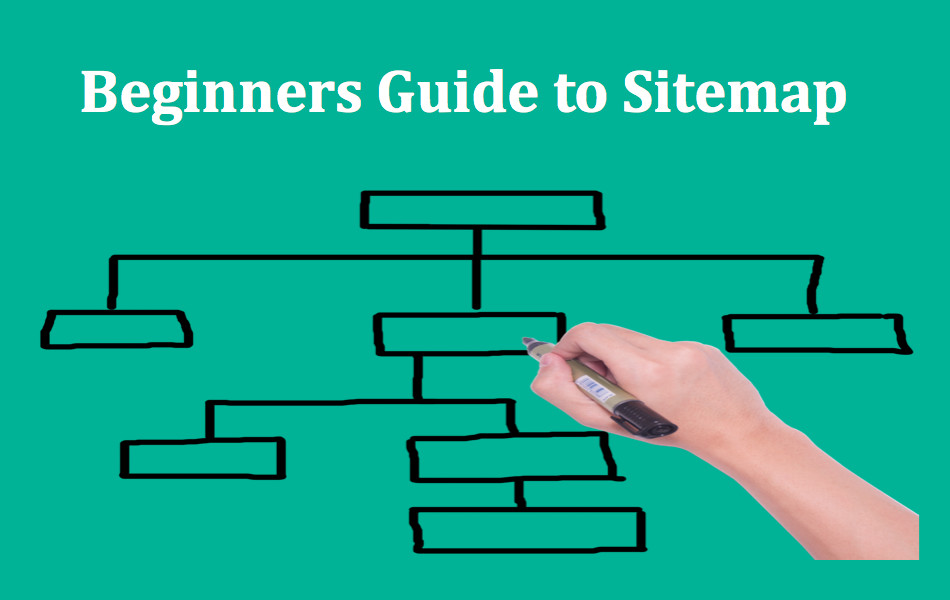Your Guide to Sitemap and How to Submit It on Google
What is Sitemap?
Sitemap is a file placed on your web server in XM format to alert search engines about the existing web pages on your site. Sitemap is submitted manually to search engines with the help of Webmaster Tools.
Sitemaps can be very helpful for websites, especially new websites that are trying to be found out and ranked by search engines. They can be very easy or difficult to create, depending on the format, size and scope of your website.
Debunking the Myths About Sitemap Submission:
Do you ever wonder that why you should submit your sitemap to search engines like Google, or if it is actually worth some help? We try to find answers to these questions and more in our research of HTML and XML sitemaps.
What Is Off-Site or Submitted Sitemap?
A Sitemap is nothing but a list of pages on your website. Submitting a Sitemap assists ensure the search engines know about all the pages present on your website, including URLs that may be difficult to find by normal crawling process.
Myths and Facts About XML Sitemap Submission
Website owners usually find it very confusing to decide that whether they should or should not submit their sitemap to Google’s Webmaster tools. So, lets try to know more about it and debunk the myths about submitting your sitemap.
– Your site will automatically get indexed when you submit it to Google Webmaster tools
Myth: It is a myth. Even Google says, submitting a Sitemap doesn’t guarantee indexing.
– Submitting a sitemap will assist your rankings.
Myth: This is again a myth. Submitting a sitemap on Google has no relation to rankings. Being ranked and being indexed are two different things. Rankings are decided by factors like inbound links, on-site content, and building SEO optimized pages.
– Submitting your sitemap will assist Google crawl your website
Crawl rate and crawl frequency is not based on indexed URLs or submitted URLs. It is based on page rank, inbound links, page size and clean code.
How to submit a sitemap to Google:
Ensure that the XML Sitemap is on your web server and accessible via its URL.
Log in to Google Webmaster Tools.
Under “Crawl,” choose “Sitemaps.”
Click on the red button in the upper right marked “Add/Test Sitemap.” Enter the URL of the sitemap and click “Submit Sitemap.”
For more details about online marketing service in India drop us a line.